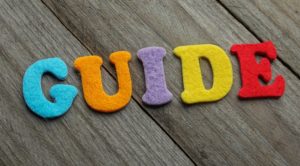Server vs. Workstation: Unveiling the Differences
In the world of computing, two terms often pop up – servers and workstations. While they may seem similar at first glance, they serve entirely different purposes in the grand scheme of information technology. In this blog, we’ll dive deep into the distinctions between servers and workstations. By understanding their unique characteristics, you’ll be better equipped to make informed decisions for your business or personal computing needs.
Looking for Servers and Workstations?
At ServerStore, we proudly provide a diverse selection of HPE and Dell servers and workstations, tailored to meet the varying demands of businesses. With our comprehensive range of cutting-edge hardware solutions, you can rest assured that your IT infrastructure will remain both dependable and adaptable. Whether you’re striving for maximum performance, scalability, or reliability, our HPE and Dell offerings deliver, ensuring your business stays at the forefront of technology. Explore our catalog of Dell and HPE Servers, Workstations and elevate your organization’s efficiency and productivity today.
1. The Core Functions
Let’s begin by dissecting the primary functions of servers and workstations. Servers are the backbone of IT infrastructure, designed to provide services, resources, and data to multiple users or clients. These machines excel at handling requests, managing data, and ensuring the reliability of critical applications, making them ideal for businesses and organizations that require constant uptime.
On the other hand, workstations are the typical computers we use for daily tasks. They are optimized for individual productivity, offering powerful processing capabilities, graphics, and storage for tasks like content creation, software development, and design work. In essence, workstations are designed to empower a single user to perform various tasks efficiently.
2. Hardware and Performance
The hardware configuration is where the most noticeable differences between servers and workstations come into play. Servers are built for durability and reliability, prioritizing redundancy and fault tolerance. They typically feature multiple processors, substantial RAM, and extensive storage options. Redundant power supplies and cooling systems ensure continuous operation, even in the face of hardware failures.
Workstations, on the other hand, are optimized for raw performance. They often boast high-end processors, powerful graphics cards, and ample RAM, enabling users to tackle resource-intensive tasks like video editing, 3D rendering, or scientific simulations. Unlike servers, workstations don’t emphasize redundancy but rather provide exceptional single-user performance.
3. Operating Systems and Software
Another key difference lies in the operating systems and software used. Servers generally run server-specific operating systems like Windows Server, Linux distributions, or Unix variants. These operating systems are engineered to provide services such as web hosting, email, file storage, and database management efficiently. Server software is designed with scalability and security in mind.
Workstations, on the contrary, typically run consumer-oriented operating systems like Windows, macOS, or Linux desktop distributions. These systems are tailored for user-friendly interfaces and support a wide range of applications for everyday tasks and specialized software for creative and technical professionals.
4. Connectivity and Networking
Networking capabilities further set servers and workstations apart. Servers are equipped with multiple network interfaces, allowing them to handle a high volume of network traffic efficiently. They often feature technologies like load balancing and failover clustering to ensure uninterrupted connectivity and data availability.
Workstations, while they also support network connectivity, do not prioritize these advanced networking features. Instead, their focus is on providing users with access to the internet and local resources like printers and shared files. High-speed network connections are common, especially for users who require fast data transfers, such as video editors and software developers.
5. Security and Redundancy
Security is a critical aspect that distinguishes servers from workstations. Servers are designed with robust security measures, including firewalls, intrusion detection systems, and regular security updates. Data redundancy through techniques like RAID (Redundant Array of Independent Disks) ensures data integrity, even in the event of a hardware failure.
Workstations, while they may have security software installed, do not typically employ the same level of security measures as servers. They often rely on user awareness and antivirus software to protect against threats. Data redundancy is not a primary concern, as workstations are primarily used for individual tasks rather than data storage.
6. Scalability and Upgradability
Servers are highly scalable and upgradable to accommodate growing demands. They can be expanded with additional processors, memory, and storage as needed. This scalability is crucial for businesses experiencing growth or fluctuating workloads.
Workstations, while they can be upgraded to some extent, are not as easily scalable as servers. Their configurations are optimized for individual use cases, and expanding their capabilities can be limited by factors like physical space and power consumption. Therefore, workstations are often replaced entirely when they no longer meet a user’s performance requirements.
Conclusion
In conclusion, servers and workstations are two distinct categories of computing devices, each tailored to meet specific needs. Servers excel in providing services, reliability, and security for multiple users, making them the backbone of businesses and organizations. Workstations prioritize individual performance and productivity, making them indispensable tools for professionals in various fields. Understanding these differences is essential for making informed decisions about which type of system best suits your computing needs.